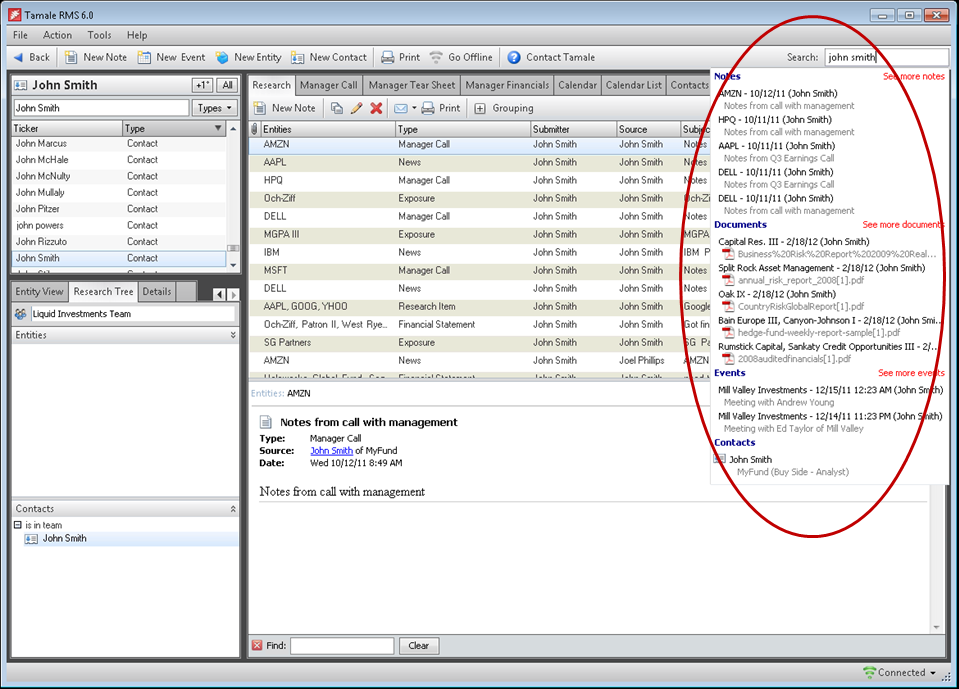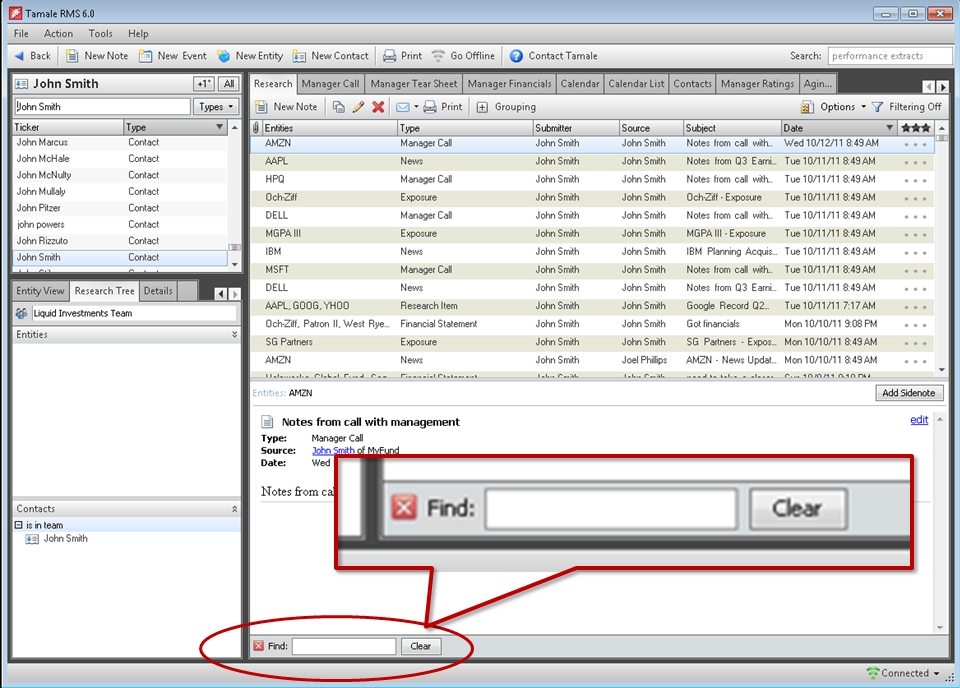| NAVIGATION BASICS |
| → RESEARCH VIEW |
The default display when you log into Tamale RMS is the Research View. This lists your research in real time, chronologically, as it is submitted to Tamale. This module is normally the largest section on the Tamale desktop, located on the right-side of the screen, consisting of the list of items held in Tamale for the ENTITY highlighted by the FINDER, and a reading pane.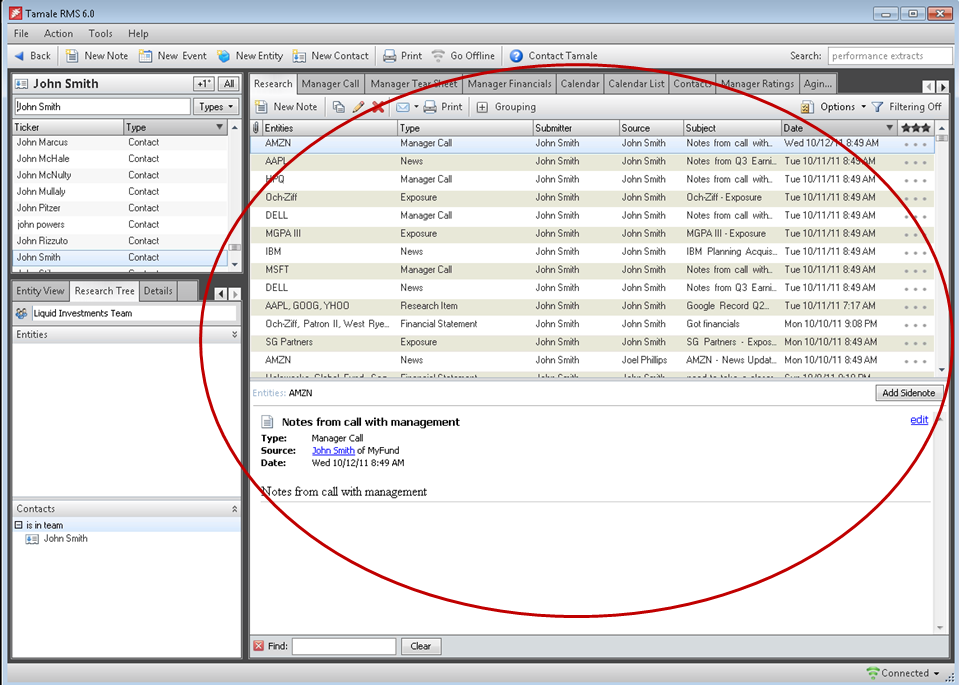 In this example, the reading pane is located below the item listings; the location of this reading pane may be revised using the Options controls, located above the Research View. Other options relevant to how you prefer to use the Research View are available. 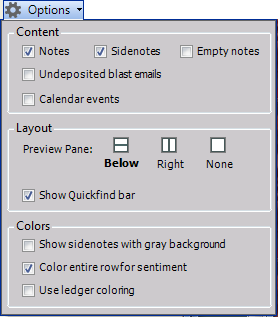 Your research will pivot off of relationships, listed in the relationship tree (or "RelTree"). The FINDER affects what research is shown on the Research View, acting as an entity-specific filter. Double-clicking on the entity within the Research Tree or Contacts module will change the Tamale desktop view by changing the focus in the FINDER. SEARCHING AND FILTERING Tamale allows for simple and quick retrieval of stored information.
+1° / ALL When first opening Tamale, the default view shows all the items deposited in the entity shown in the Finder, on the upper left corner of the desktop layout. On the upper right of this module, there are two other buttons: "+1°" and "All"
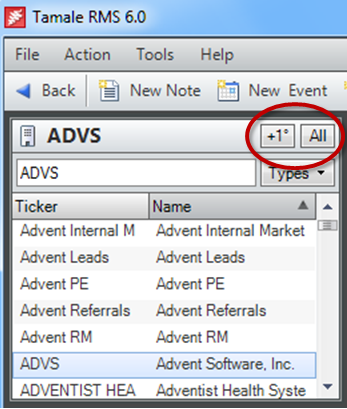
|