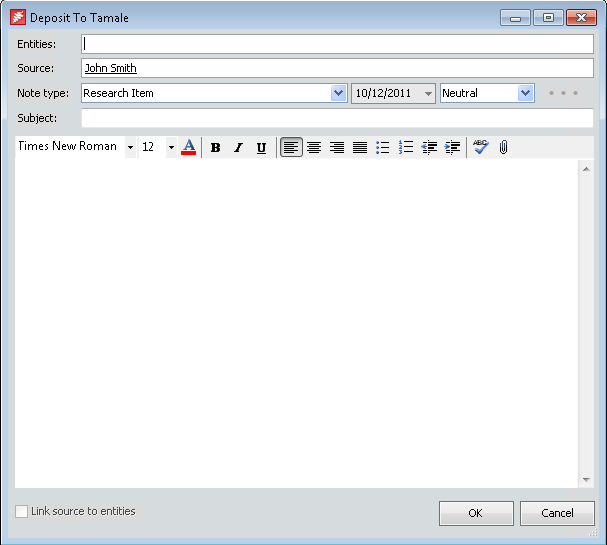|
|
|
Tamale is a powerful centralized repository of information, the value of which depends on proper and regular deposits from all sources. From there, users take advantage of Tamale's search and reporting capabilities, and fast, real-time performance to enhance and aid their workflow and research process.
NOTE DIALOG / TEMPLATE
 From within Tamale, the "New Note" button is located in the toolbar, toward the left side of the desktop view. From within Tamale, the "New Note" button is located in the toolbar, toward the left side of the desktop view.
The Note Dialog can also be opened using the keyboard shortcut: CTRL + N.
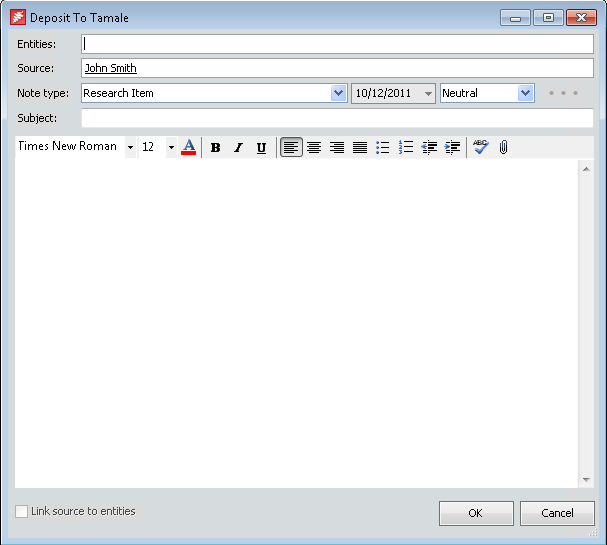
Depositing research into Tamale requires the use of a Note Dialog. Depending on how the Note dialog is opened, some fields will be automatically pre-populated. In general, the required fields are:
Files may be dragged and dropped, text and HTML copy / pasted, etc. in the note body. Clicking "OK" submits the note to Tamale.
- Submissions may be edited or deleted for a finite period of time, as determined by your firm.
NOTE: In Tamale RMS, the terms dialog, template, and form are generally interchangeable.
BASIC PARTS OF THE NOTE DIALOG
Not all parts of the Note need to be filled in; the defaults are:
- Entity
- If depositing from the Research View on the correct Entity focus, this field will automatically be populated with the focused-upon Entity
- Source
- The default is the account holder logged-into Tamale, but can be anyone else with a Contact entry in Tamale — this is traditionally the originator of the information
- Note type
- The default type is "TamaleNote," but if attachments are used, the Note will default to that attachment type:
- Excel — Model
- Image — Image
- PowerPoint — Presentation
- PDF — Report
- Date
- Today's date is the default, but you may choose to "backdate" to a date in the past
- Subject
- Default is the first line of text in the note area, or the name of the attachment
|
|